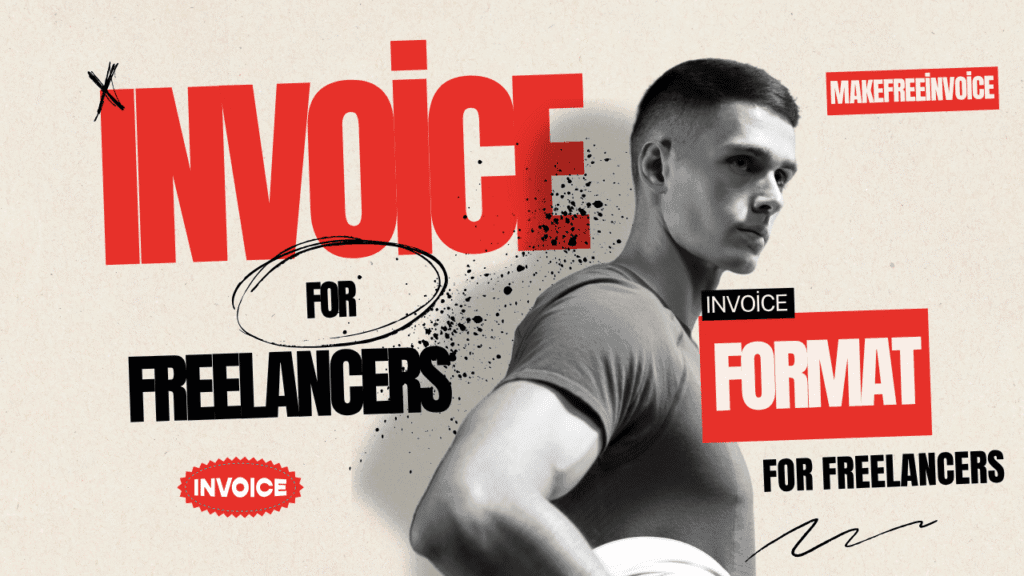If you’re a freelancer, small business owner, or service provider, one question you might frequently ask is: how do I make an invoice? Creating a professional invoice is not only essential for getting paid but also for maintaining your brand and financial records. In this guide, we’ll answer the question “how do I make an invoice” with easy-to-follow steps, templates, tools, and compliance tips.
What Is an Invoice?
Before answering how do I make an invoice, it’s important to understand what an invoice is. An invoice is a formal document sent by a seller to a buyer that outlines products or services provided, their cost, taxes, and payment instructions. So, when you ask how do I make an invoice, think of it as generating a bill that is clear, professional, and legally acceptable.
Information You Must Include in an Invoice
To properly answer how do I make an invoice, you must know what to include:
- Your Business Name & Logo
- Client’s Name & Address
- Unique Invoice Number
- Date of Issue
- List of Services or Products Provided
- Rates & Quantity
- Subtotal, GST or Other Taxes
- Total Amount Payable
- Payment Instructions & Bank Details
- Terms and Conditions (optional)
Each of these elements is crucial when learning how do I make an invoice that is both professional and compliant.

How Do I Make an Invoice Using Free Tools?
If you’re wondering how do I make an invoice without expensive software, don’t worry. There are many free and reliable tools available:
1. MakeInvoiceFree.in
This is one of the best free platforms to generate invoices without signing up. You just fill in your details, and it creates a PDF instantly. If you’re still confused about how do I make an invoice, this site is your easiest solution.
2. Google Docs or Sheets Templates
Search for “Invoice template” in Google Docs or Sheets. They’re easy to customize and free. If your question is how do I make an invoice using something simple, this is a great option.
3. Canva Invoice Templates
Perfect if you care about branding. Canva offers beautifully designed templates. So, the next time you ask how do I make an invoice with your logo and style, try Canva.
📄 Example of a Simple Invoice Format
If you’re still thinking how do I make an invoice, here’s a quick format to visualize:
makeinvoicefree.in------------------------------------------------------
Your Business Logo
Your Name or Business Name
Address | Phone | Email
Invoice No: INV2025-001
Date: July 10, 2025
Bill To:
Client Name
Client Address
Description Quantity Rate Amount
------------------------------------------------------
Graphic Design Work 1 ₹5000 ₹5000
------------------------------------------------------
Subtotal: ₹5000
GST (18%): ₹900
Total: ₹5900
Bank Details:
XYZ Bank, A/C: 123456789, IFSC: XYZB000123
Thank you for your business!
------------------------------------------------------
So when someone asks how do I make an invoice manually, this is a clean and effective format to start with.
How Do I Make an Invoice That’s Legally Valid in India?
To ensure your invoice is legally valid, here’s what to keep in mind when thinking how do I make an invoice:
- Use a unique invoice number
- Include GSTIN if you’re registered under GST
- Mention tax breakup clearly (CGST, SGST, or IGST)
- Add payment terms & due dates
- Use your registered business name
If you’re GST-exempt, make sure to include a note like “GST not applicable – turnover below threshold.”
So if you’re still thinking how do I make an invoice that’s GST-compliant, follow these guidelines.
Pro Tips for Quick Invoicing
Still wondering how do I make an invoice efficiently? Follow these quick tips:
- Save a master template in Google Docs or Excel
- Use invoice software like MakeInvoiceFree.in for repeated clients
- Always save a copy for your records (PDF or cloud)
- Add QR code or UPI link for faster payments
If you’re learning how do I make an invoice for clients that pay via UPI or bank transfer, adding payment links is a game-changer.
Download Free Invoice Templates (India Ready)
To simplify your journey of how do I make an invoice, here are downloadable PDF templates:
These are editable, reusable, and compliant with Indian invoicing standards.
FAQs – How Do I Make an Invoice?
🔸 How do I make an invoice if I’m not registered under GST?
Use a non-GST format and include a declaration that GST is not applicable. You can still add PAN or bank details.
🔸 How do I make an invoice on mobile?
Visit MakeInvoiceFree.in — it works perfectly on mobile. You can make and download invoices in under 2 minutes.
🔸 How do I make an invoice in Excel?
Use built-in templates in Excel, update the fields manually, and save as PDF.
🔸 How do I make an invoice for international clients?
Add currency, SWIFT code, and international payment methods (PayPal, Wise, etc.) to your invoice format.
For More : Click Here
Conclusion: Now You Know How to Make an Invoice!
If you’ve been stuck asking how do I make an invoice, this guide should clear all your doubts. Whether you’re a beginner or pro, invoicing doesn’t need to be complicated. Use the tools and templates mentioned here to invoice like a professional — legally, efficiently, and stress-free.
👉 Start now with MakeInvoiceFree.in